
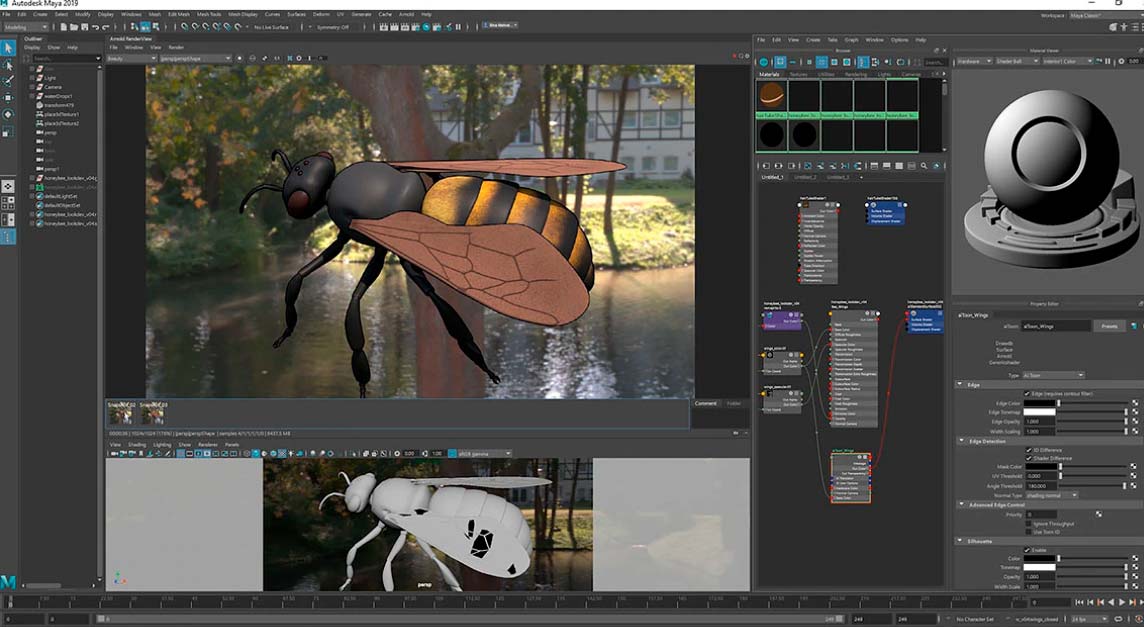
Are you tired of dealing with laggy, unoptimized software slowing your workflow? Building a custom PC tailored to your software needs could be the solution you’re looking for. Many of our customers approach us seeking advice on building PCs optimized for demanding software like Adobe After Effects, AutoCAD, and Maya, the renowned 3D animation and rendering software by Autodesk. While our sales team is always ready to provide personalized recommendations, we understand that some users prefer to delve into the details themselves. So, if you’re keen on crafting a PC tailored specifically for Autodesk Maya, here are some insightful tips from us!Understanding Autodesk Maya and your PCAutodesk Maya is a powerhouse software favored by animators and visual artists worldwide. Specializing in 3D animation, modeling, simulation, and rendering, Maya offers a comprehensive suite of tools to elevate your designs to new heights. Whether you’re crafting captivating animations or sculpting intricate models, Maya puts the tools for creativity right at your fingertips.Minimum PC Specifications for Autodesk MayaBefore diving into the customization process, it’s essential to understand the minimum hardware requirements recommended by Autodesk:– CPU: 64-bit Intel® or AMD® multi-core processor with SSE4.2 instruction set– RAM: 8 GB (16 GB or more recommended)– Graphics Hardware: Refer to Autodesk’s certified hardware list– Disk Space: 7 GB of free space for installation– Pointing Device: Three-button mouseWhile Autodesk provides some basic guidelines, they don’t delve deeply into specific component recommendations for a workstation PC. However, considering Maya’s resource-intensive nature, simply meeting the minimum requirements might not suffice, especially for rendering-intensive tasks.Optimizing Your PC for MayaTo ensure optimal performance while using Maya, it’s crucial to tailor your PC’s components to your specific usage. Optimizing the right hardware can significantly enhance your workflow efficiency, whether you’re focusing on animation or rendering. Here’s a breakdown of key components to consider:1. CPU Selection:For animation tasks, prioritize CPUs with a higher thread count over core count. An Intel Core INTEL Core™ i9-14900K offers excellent performance, with additional budget allocation towards RAM, GPU, or storage upgrades.CPUs with more cores benefit rendering tasks. The AMD Ryzen Threadripper 7970X boasts a high core count and can substantially reduce rendering times, saving you valuable hours.2. GPU Performance: Maya thrives on GPU power, making selecting a capable graphics card crucial. While Autodesk provides a comprehensive list of approved GPUs, performance-wise, options like the NVIDIA GeForce RTX A2000 suffice for animation-focused tasks, while the RTX 4090 is recommended for rendering-intensive workflows. While workstation GPUs offer marginal performance gains, they often come at higher prices. Considering Maya’s compatibility with consumer-grade GPUs, allocating resources toward storage or memory upgrades might be a wiser investment.3. Memory Requirements: While Maya recommends 16 GB of RAM, higher capacities are advisable, particularly for animation and rendering tasks. Consider 32 GB for animation work and 128GB for rendering-intensive projects to ensure seamless multitasking and efficient workflow.Building Your Maya WorkstationTo simplify the customization process, we offer pre-configured Maya workstation PCs designed to meet the demands of your projects. Our recommended setup includes:
Socket: 1200CPU: Intel Core i7 or Core i9Chipset: Intel Z790Memory: Up to 128 GBStorage: Supports up to 8 hard drives or SSD drivesGraphics: Supports up to 2 video cardsOur base configuration features an Intel Core i9-10900F paired with an ASUS ProArt Z790-Creator motherboard, ensuring optimized performance for Maya. Choose from various graphics cards, with options like the ASUS GeForce RTX™ A2000 for animation tasks and the RTX 4090 for rendering-intensive workflows. Additionally, customize your memory and storage options in your tower PC to suit your specific requirements.Need personalized assistance in selecting the perfect components for your Maya workstation? Our knowledgeable sales team is available to provide expert guidance and recommendations tailored to your budget and project needs. Reach out to us via phone, email, or live chat during business hours, and let’s optimize your workflow together!








